on emerging workplace trends
Streamlining Success: How Document Automation Slashes Up to 70% of Paperwork Time
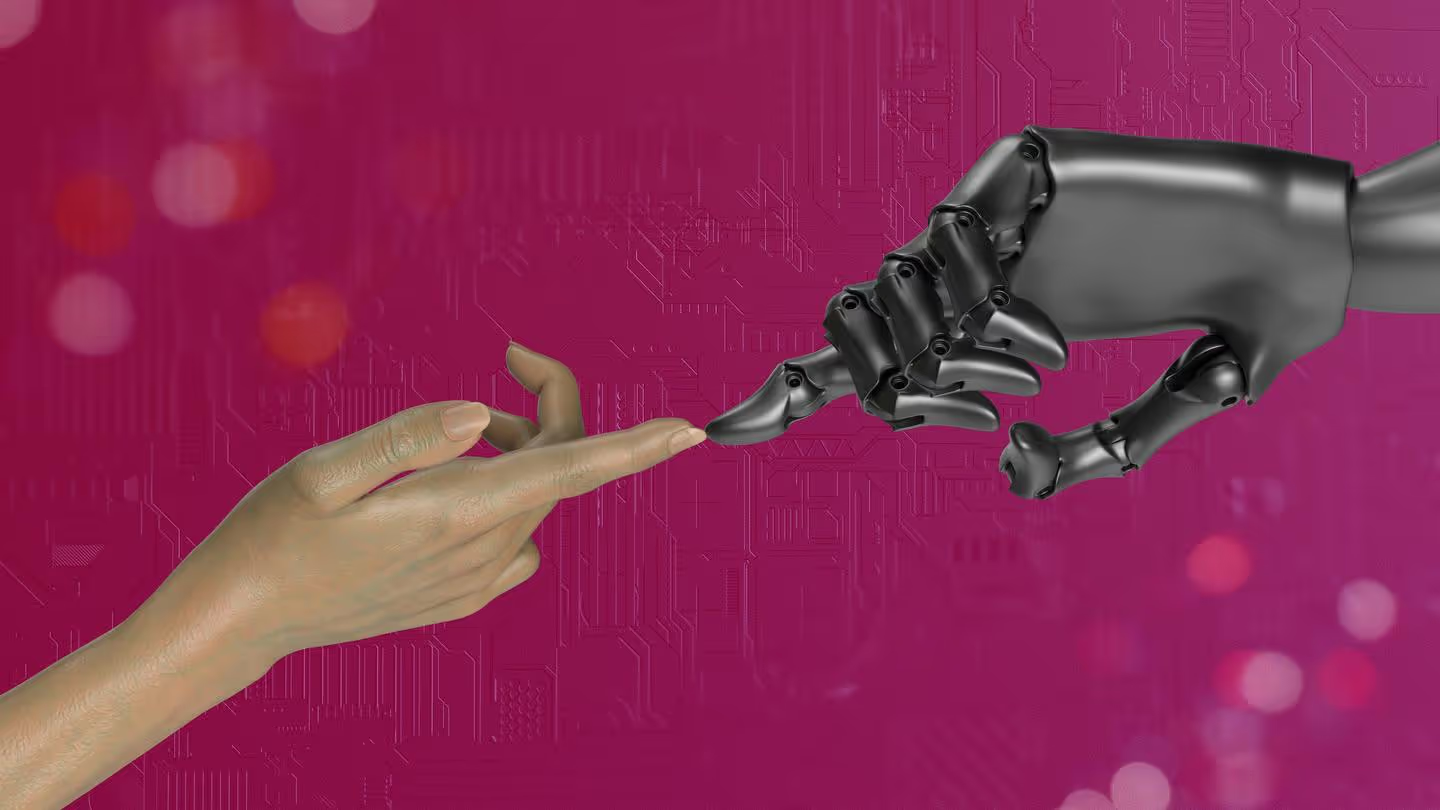
In a time driven world of business, time is money. But for business owners, leaders and managers managing remote teams or dealing with a roster of freelancers, the paper work mountains can feel like an anchor. Are you also fed up with documents being lost in between dozens of email threads, approval delays that hold critical projects hostage and the sheer pain of paper based archiving? You're not alone.
The pain points are real: slow, cumbersome document processing causes delays and losses. The vision is simple – eliminate the paper mess, reduce human error and dramatically accelerate every step of processing documents from creation to approval.
This deep dive will provide you with a broad overview of document workflow automation, how it can overturn your processes and systems, what options are available, and how to start. Get ready to discover the secret to getting back up to 70% of your time that you are currently losing on dull and monotonous paperwork woes.
Why and When is Document Workflow Automation Necessary?
The justification for document workflow automation is frequently found in visible signs of inefficiency and structural growth limitations. When any of the following is true, it’s no longer a nice-to-have but becomes a business necessity:
1. The High Cost of Manual Labor
Printing a document, signing it with a pen, scanning and then emailing the file to yourself are all time-eating tasks that employees don’t have time for. Picture a talented PM searching for hours trying to find a basic non-disclosure agreement (NDA) or sales contract. That all-time is effectively dead, and its thirty nine costs quicken. Growth ramps up, and scaling these manual processes only scales the inefficiency and expense.
2. The Nightmare of Error and Compliance Risk
Humans make mistakes. One misspelled name, an inaccurate date, an omitted signature or misplaced filing can bring on severe consequences, ranging from legal battles to botched audits. Automated systems protect your company by maintaining consistency within every document, and with compliance to pre-approved templates and workflow rules- effectively mitigating the possibility of mistakes that can harm your business.
3. Delays Crippling Your Velocity
If it takes days to approve a contract or onboard a new freelancer due to approvals that need to go all the way up and back down the chain, across departments and time zones, your speed as a company is in slow motion. And it is even worse for businesses that are remote or depend on a global family of contractors. Automation ensures documents go instantaneously and sequentially, accelerating your business velocity.
4. Lack of Visibility and Control
Have you ever asked, where exactly is a certain invoice or contract amendment? The "where is it?" question is a productivity killer. Physical systems = no real-time visibility. An automated document solution leaves an immediate and transparent trail, detailing who has had the document, what if any action they took and how long it has been in their queue.
How Automation Specifically Helps Your Business
The benefits of automation of paper and document workflow are not just a matter of convenience, but mean real business advantages that impact your bottom line and your opportunity to develop strategy.
| Area of Impact | The Manual Problem | The Automation Solution | Time Saved (Approximate) |
|---|---|---|---|
| Creation | Drafting documents from scratch, copy-pasting, version control chaos. | Template generation with pre-approved clauses and data auto-filling from CRM/HR systems. | Up to 80% on drafting. |
| Approval | Endless emails, misrouted documents, waiting for physical signatures. | Automated routing based on document type and value, with integrated e-signatures. | From days to minutes. |
| Storage/Retrieval | Lost files, disorganized folders, slow searches, physical storage costs. | Centralized, searchable repository with version history and automatic indexing. | Up to 90% on search time. |
| Onboarding | Handling piles of HR/vendor paperwork for new hires or freelancers. | Self-service portals for document submission and automatic contract generation. | Significant reduction in HR/Admin load. |
Enhanced Efficiency and Focus
By assuming responsibility for the monotonous, rule-driven parts of work — data entry, routing, filing — automated document systems can liberate your most precious resource: your workers’ brainpower. They can loosen up, minimize their paper work to routine drudgery rather than requiring it for tasks that really do call for human judgment and strategic thinking.
Improved Scalability
As you expand your business, your automated processes simply take on the additional workload without you needing to add an entire new shift of administrators. The price per document processed falls dramatically, promoting smoother and more lucrative businesses expansion.
Types of Document Automation Systems
The concept of systems for automating document workflow has multiple members, some wider and more powerful than others. Which one is best for you will largely depend on what you’re looking to do with it.
1. Document Management Systems (DMS)
- Focus: Storage, retrieval, indexing, security, and version control.
- Best for: Organizations whose primary pain is document chaos and compliance/archiving issues.
- Key Feature: A central, secure repository for all corporate files.
2. Workflow Automation Systems (WfMS/BPM)
- Focus: Mapping, modeling, executing, and monitoring business processes, especially approvals and routing.
- Best for: Companies with complex, multi-stage approval processes (e.g., procurement, budget requests, large contract negotiations).
- Key Feature: Advanced graphical process modeling and rule-based logic.
3. Contract Lifecycle Management (CLM) Systems
- Focus: The entire lifespan of a contract, from initial request and drafting to negotiation, execution (e-signature), management, and renewal.
- Best for: Businesses working frequently with freelancers, vendors, or clients where contracting is a high-volume activity.
- Key Feature: Automated contract generation from templates and integrated e-signing tools.
4. Enterprise Content Management (ECM) Systems
- Focus: An integrated approach combining DMS, WfMS, and records management across the entire organization.
Best for: Large enterprises seeking a single platform for all content and process needs.
A dedicated CLM or a low-end workflow system is designed with small to mid-size businesses and those that primarily work with remote contractors in mind.
How to Select the Right Document Automation System
Choosing the right automated document system is a significant decision that deserves some serious consideration to see it in light of your own company's needs.
Step 1: Define Your "Critical Ten" Pain Points
Before considering features, list your ten most annoying document-related issues. Are contracts taking too long? Are vendor invoices getting lost? Are HR files incomplete? Determine which system can solve the most severe, high-frequency problems first.
Step 2: Assess Integration Capabilities
What can you do with a single system? The solution you choose needs to compliment your existing software so that it all “just works together.”
- CRM (e.g., HubSpot, Salesforce)
- ERP/Accounting (e.g., QuickBooks, SAP)
- HRIS (for employee and contractor data)
If data can flow automatically, you eliminate most manual data entry errors.
Step 3: Prioritize User Experience (UX)
A system that is too complicated will not be used, no matter how powerful the features. Seek out a clean, intuitive interface that non-tech employees and your outside freelancers can start using right away with minimal training. All programs need to be easy-to-use in order to make them work.
Step 4: Evaluate Security and Compliance
Because you’re going to be handling other people’s personal information, the system needs to be exceptionally secure. Ensure it offers:
- Role-based access controls
- Robust encryption
- Compliance support for regulations relevant to your industry (e.g., GDPR, HIPAA).
Step 5: Total Cost of Ownership (TCO)
Go beyond the upfront license fee. Think about it: set-up costs, maintenance and support fees, required third-party investments, the price of having to train staff. Cons The cheaper system that doesn't work well with other equipment could end up costing you more in lost time.
Implementing Document Automation: Stages and Approximate Timelines
Document automation system implementation doesn’t occur in a single day, but with proper planning, you cash in on the benefits of your investment sooner than later.
Stage 1: Preparation and Planning (2-4 Weeks)
- Objective: Define scope, metrics of success and create a project team.
- Key Activities: Undergo an audit of your current manual processes ("as-is"). Choose the types of documents themselves (like NDAs, Offer Letters) for the initial roll-out. Choose the system and complete the implementation plan.
Stage 2: System Setup and Configuration (4-8 Weeks)
- Goal: Get the core system running and tailored to your business rules.
- Key Activities: Install/deploy the software (for on-premise) or set up user accounts (for SaaS). Configure user roles and permissions. Customize key document templates and design the first few critical workflows (e.g., "Contract Approval," "Invoice Processing"). Integrate with one or two key external systems (e.g., CRM).
Stage 3: Testing and Training (2-4 Weeks)
- Goal: Make sure the system operates without a hitch and the team understands how to use it.
- Activities: Pilot configured workflows with a small group of power users ("UAT" - User Acceptance Testing). Revise workflows based on feedback. Ensure to provide complete training to all affected staff around the new consolidated processes.
Stage 4: Go-Live and Optimization (Ongoing)
- Goal: Roll out the system company-wide and ensure continuous improvement.
- Key Activities: Migrate the old data which is still in use. Inject the system into the first few processes. Track success measures (e.g., mean approval time). After 3 months, re-evaluate the fit and roll out of automating electronic document workflow in another department or with more intricate transactions.
A typical full blown implementation for a small to mid-sized company that is automating their core contracting processes can be between 10-16 weeks. The real value, however, comes immediately from “Go-Live” and continuously increases as more processes are added under the canopy of automated systems for Document Process Automation.
By selecting the right technology and by establishing a clear implementation plan, your company can break free from 'paper hell' and achieve operational efficiency that you need to grow your business - freeing up time for strategic activities.
